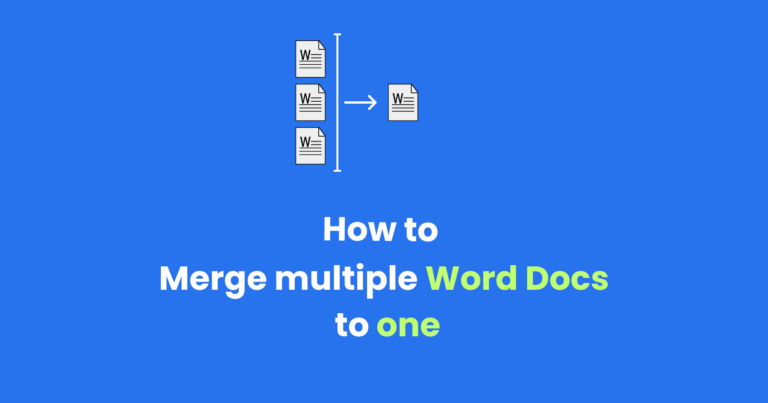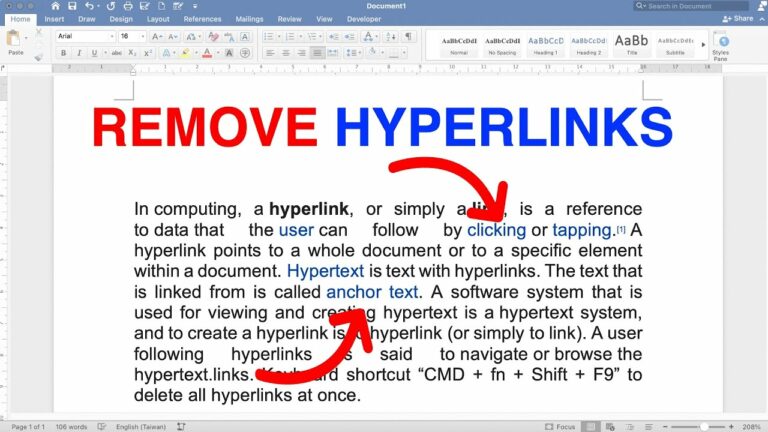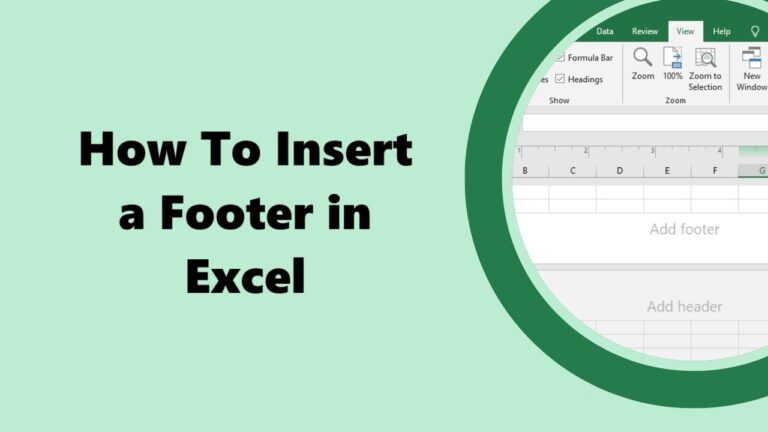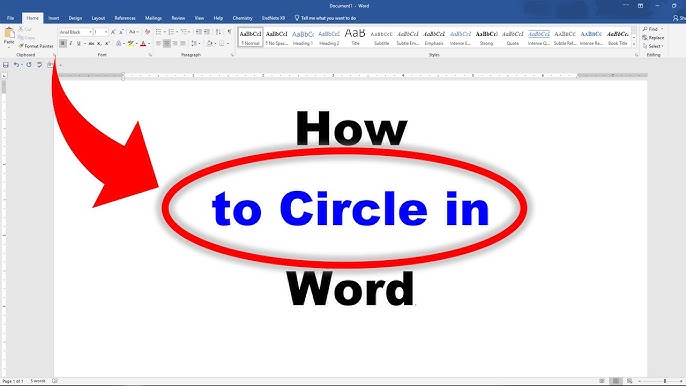Because today’s world is fast-paced, people cannot do their work without using spreadsheet software practically in everything. But if one is to pick the appropriate tool it can be quite a challenge. Although Microsoft Excel is a core application in the context of many working business professionals, there is a host of new and extended applications available for sophisticated tool support for teamwork and productivity.
This piece will take a look at and discuss some of the most highly recommended Microsoft Excel replacements that are currently on the market.
Why Do You Need Microsoft Excel Alternatives?
Microsoft Excel is the most used spreadsheet solution out there but it has its drawbacks. While some people can be put off by the price tag, others may be willing to pay this amount but want an interface that is friendlier or has more options available. The merits of using Excel consist of a great array of offered features and integration with other tools from the Microsoft Office suite; however, these advantages may not resolve the potential customer’s every need.
The following are some of the reasons why you should go down the lane of selecting the alternatives to Microsoft Excel:
- Excel may be a little tricky to manage at times because its attributes and operations need a good deal of effort to master. So, the criteria for identifying the best Microsoft Excel substitute should be the capability to plan, update, and structure data in a timely fashion.
- Businesses need to know that using Excel spreadsheets puts data at risk of security breaches and even fraud. There is a large selection of OC that are based in the cloud and you can back up your important data and get daily copies in case of loss.
- The tool that cannot be regarded as the best one when it comes to the subject of cooperation and project management is Microsoft Excel. The options that are available today are promising heightened levels of collaboration tools for handling your intricate databases.
- Also,’ there are many functions complete and cheap open-source replacements for Microsoft Excel that allow you to perform all the things you can do in Excel but at a fraction of the cost.
- The newer programs are intended to be cross-platform, meaning that you can use them on your desktop or laptop, on mobile phones or tablets.
How to Choose a Microsoft Excel?
When choosing an alternative to Microsoft Excel, consider the following factors:
- Functionality: Make sure the software contains all typical requirements that are formulas, charts, and pivot tables.
- Compatibility: Microsoft Excel-compatible file formats should be both readable and writable.
- Ease of use: The user should be able to control the system easily and the entire system should be easy to master.
- Cost: Search through the range of options laid before you and try and look for one that you can afford.
- Platform support: Make sure that the software you are downloading is compatible with your preferred hardware operating system.
- Customer reviews: Scroll through the comments provided by other users to know how reliable and fast the software is.
Based on these above criteria we have made the following choices that are alternatives to Microsoft Excel.
5 Best Microsoft Excel Alternatives
Microsoft Excel is a reliable program for spreadsheets produced by Microsoft Company that has dominated the market for years. They can now input gather, process, and manipulate data easily to come up with the desired information. But this is the past now thanks to cloud computing and open source software that has flooded the market with a host of Microsoft Excel look alike.
Here are five best alternatives to Microsoft Excel that you can try:
1. Google Sheets
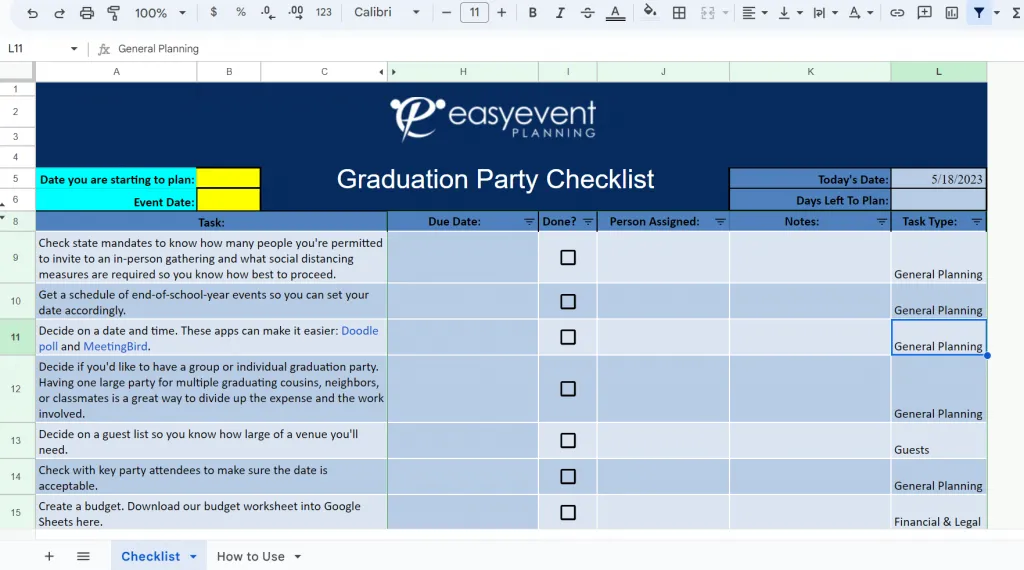
Google Sheets is an online spreadsheet tool that forms part of Google Workspace solutions. Not only does it offer almost the same purpose and functions as Excel but it has a few extra bonuses that you won’t find in Excel. Because of this, it is one of the most preferred solutions for consolidating data, measuring and analyzing its performance today, and developing the dashboards and reports needed.
As stated earlier, it is a cloud computing model in which spreadsheets are saved and managed using data from a separate server. What this means is that you can get your files from anywhere and at any one time since they are stored online. Furthermore, it is also possible to work with Google Sheets offline.
Google Sheets’ features include the ability to create formulas, check the validity of data, change format based on conditions, and incorporate pivot tables. Customers can also produce slick-looking documents in a short span of time because of the array of readily accessible typesets.
Why is it the Best Alternative to Microsoft Excel?
Compared to Excel where you need to pay for a license costing approximately $160, Google Sheets is fully free but comes with a paid option. Another benefit is that Google Sheets can easily be connected to the other applications that are available in Google Workspace, including Google Docs and Google Slides. The other advantage of using Google Sheets is that your data can be viewed and modified using any device; be it a smartphone, a tablet, or a computer.
Without a doubt, Google Sheets was conceived and developed with collaboration in mind. Excel also has some collaboration features, but they don’t work quite well in several operations. For instance, Excel means one has to save and send a new version of the file each time there are changes made but Google Sheets in real-time, only updates a single shared file for the whole team. Shortly, using Google Sheets, sharing the worksheets has never been easier, as well as providing other users with the ability to edit them and collaborate in real-time.
Wait, something more important; using different add-ons, Google Sheets can help you become more efficient. To enhance the features of Google Sheets, one has to take advantage of add-ons available in the Google Workspace Marketplace or write personal scripts in Google Apps Script. With such flexibility, you are in a position to customize Google Sheets to fully suit your needs and specifications.
Platform Supported by: Computer browsers (Google Chrome, Mozilla Firefox, Apple Safari, and Micro Soft Edge).
Suitable for: Students and professionals, freelancers, and small businesses who need a tool that will support the collaboration of the team.
2. WPS Spreadsheets
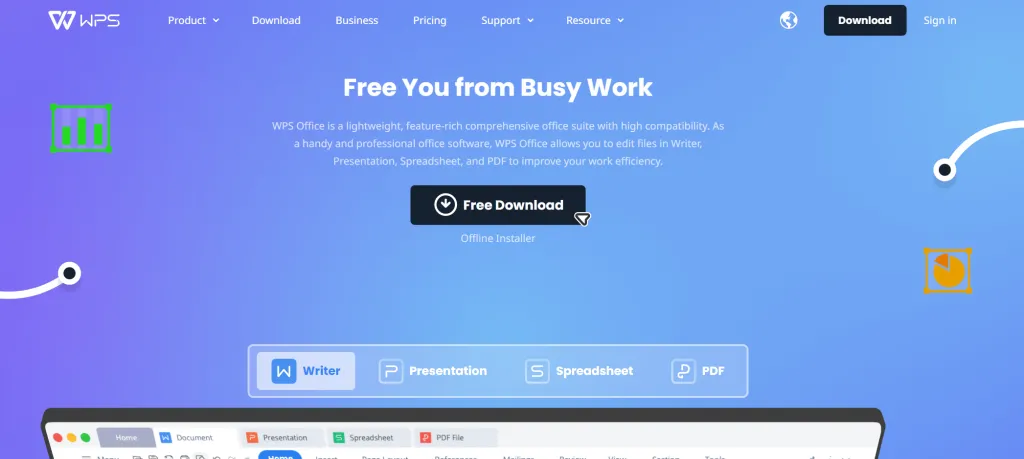
WPS Office Spreadsheets is one of the applications of the WPS Office family, and it is an extensive spreadsheet program. It comes with an interactive GUI and compatibility with Microsoft Excel spreadsheets, making it users’ choice and a powerful competitor to Microsoft Excel. Due to its rich functionality and low price for the license, WPS Spreadsheets can confidently be recommended for those people and companies that still need an effective tool for working with spreadsheets with a fairly limited budget.
Why is it the best? Microsoft Excel – Comparing Calculator vs. Excel
This powerful software has hundreds of basic functions and formulas like Functional additionally than WPS Spreadsheets. It also supports Excel file formats so the two applications can be interchanged with one another. WPS Spreadsheets tool is free to use and supported by the WPS office, but to use advanced features you have to opt for paid version.
This Microsoft Excel alternative is complemented by a feature for solving problems with “what if” data analysis. Also, it offers users an assortment of templates that can be used to develop more presentable documents from the intended format. These make WPS Spreadsheets to be user-friendly, especially for those users with different requirements from spreadsheet software.
WPS Spreadsheets has a familiar user interface similar to Excel to make the users have an easy time when using the new application. This design feature helps optimize efficiency and allows the user to navigate towards powerful and concrete features of WPS Spreadsheets.
WPS Spreadsheets comes in two versions: WPS Spreadsheets Free and WPS Spreadsheets Trial, hence users have a chance to choose from various WPS Spreadsheets price ranges. The basic version of the application offers quite some features; the features offered in the paid version include more complex data analysis and cloud storage.
Platform Supported by: Windows, MacOS, Linux, Android, and iOS
Suitable for: Small-scale consumer or business-oriented people in their quest for affordable and easy-to-use software.
3. Smartsheet
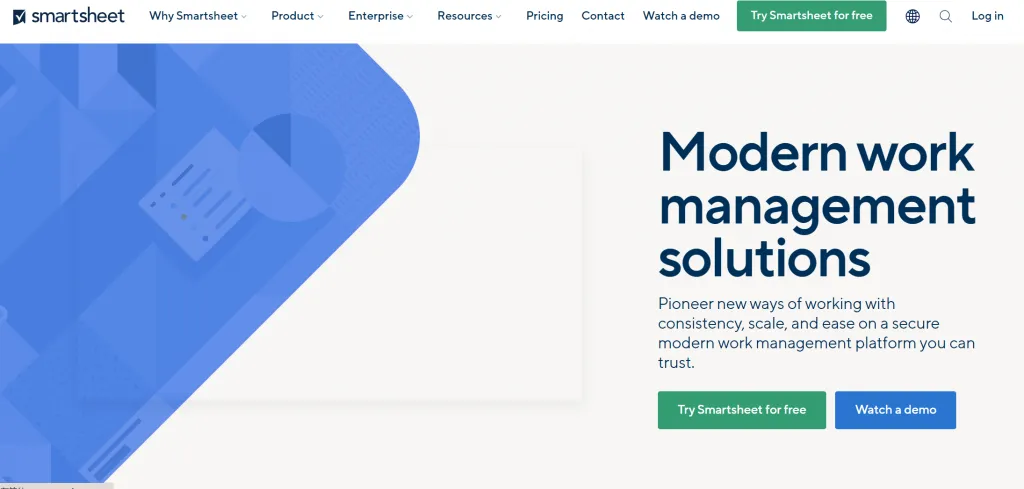
Smartsheet is a tool that provides project management and collaboration with features similar to spreadsheet applications but with extra options. Integrated to fit the requirements of today’s growing enterprises, Smartsheet is a versatile tool that is much more advanced than basic spreadsheet tools like Excel. Technique’s ability to function as an Excel substitute software combined with its unique features and tools make Technique the best software for businesses to increase productivity, assist collaboration, and improve efficiency.
Why Could It Be Called the Best Microsoft Excel Alternative?
Features include the use of formulae, charts, and templates, other tools such as Gantt charts, and automation. Its orientation to collaborative work and processes makes it the perfect solution for companies that need to transcend simple spreadsheets.
However, similar to other project management tools, Smartsheet comes equipped with formulas, and cell operations such as formatting and data validation that mimic the operation of a spreadsheet program. This makes it possible for businesses to work with the common spreadsheet icon as their project management solution while at the same time using the various project management tools presented by Smartsheet.
Integration is the lifeblood of most businesses today and this is an area Smartsheet excels in. It has utilities such as teamwork in real-time to let members of a project work on documents simultaneously irrespective of place. This way everyone is savvy about what is taking place hence facilitating decision making and enhancing working processes.
Also, it connects users to other business applications, including Salesforce, Google, and Microsoft Office 365. Organizations can integrate Smartsheet with the other tools, which work within the organization, thus, producing a harmonized work environment.
Platform Supported by: Web-based, Android, and iOS
Suitable for: Companies and teams interested in a teamwork-oriented, process-based tool.
4. Numbers
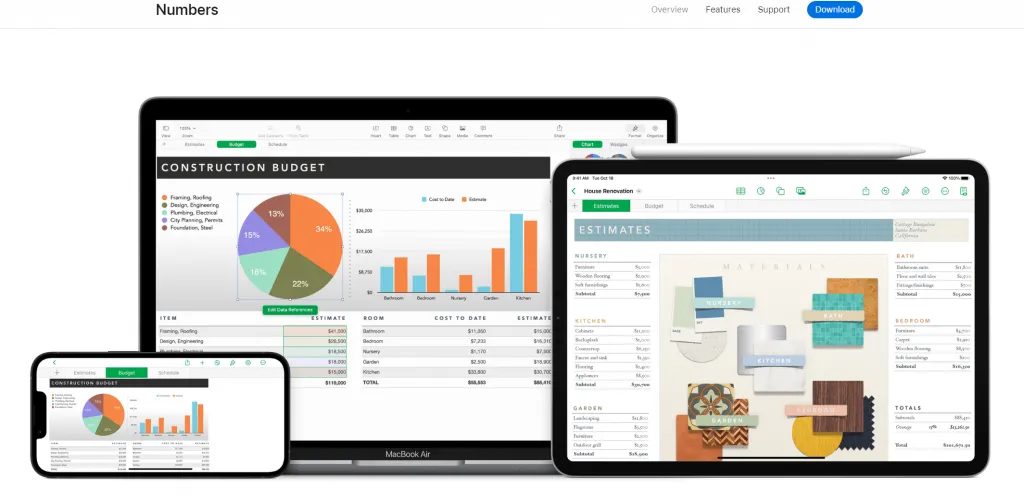
It is additionally worth making mention of that Numbers is a spreadsheet application that was designed by Apple for macOS and iOS solely. It has an elegant and friendly design coupled with complete compatibility with the rest of Apple software, making it the best Microsoft Excel substitute for Mac users. Due to its polka dot design and special features that are compatible with other Apple devices, Numbers gives you precisely the spreadsheet tool that Mac and iOS socialize, and this is fairly good.
Why is it? The best alternative to Microsoft Excel?
Numbers are available with every Mac and include numerous quality analytical data tools and reporting options for MacOS. It is made up of formulas, charts, and tables and it is the most essential part of the program. Moreover, it has pre-installed templates, dynamically created donut charts and graphs, and a shape library with over 600 that will help to transform your data into presentations in the blink of an eye.
Being one of the best free alternatives to Microsoft Excel, it is compatible with iCloud and works best for Apple devices, giving a great user experience. While not unlocking all the features you can find in Excel, the program is rather simple and easy to navigate – it is a big plus in the eyes of Mac users. This way, you can also export your spreadsheets as Excel files, for other users who use Excel to access different functionalities.
It also has convenient options for interaction with other applications such as Pages, Keynote, and even iCloud. This integration makes it possible for users to share documents and navigate between devices with ease while working in real-time with other people. Additionally, users can easily sync sheets on an iCloud which means that users can work on spreadsheets on any device with an internet connection hence the iCloud feature allows users to have up-to-date work at all times.
Platform Supported by: macOS and iOS
Suitable for: Mac and iOS users seeking non-browser, easy-interface experience.
5. LibreOffice

Calc is one of the main components of the LibreOffice package which is an open source office suite. It has many features and can work with files created in Microsoft Excel, which makes it the best tool for those users who are looking for a Microsoft Excel substitute that costs less. Since it is a free software and it is an open source program, this makes LibreOffice very popular, especially for individual computer users, SMEs, and various organizations who find it hard to spend a lot of money on a good productivity suite software.
What makes it the Best Microsoft Excel replacement?
Another free software that contains elaborate and functional spreadsheets is LibreOffice. It offers all the features you need and is driven by DataPilot which lets you extract data straight from databases. It also has the advantage of being an open-source client which may make possible improvements or updates by members of the greater community. LibreOffice also has a distinguishing function of constructing a chart construct that adapts itself whenever the data alters.
Being able to maintain compatibility with Excel files is a strength of LibreOffice Calc meaning people can move from one application to the other easily. This makes use of Excel productive and efficient because it can open, edit, and then save Excel format without affecting the format or data of the document This also enables the user to forward the document to other people who use Microsoft Excel.
Comparable to other open-source software downloads, LibreOffice Calc has vast strong-base support from many developers and users. Therefore, users are continuously contributing to enhancing the intended community, thus modifying and updating the application as per user requirements. This approach also facilitates access to multiple tutorials and forums that users can benefit from when searching to get the best of the app.
Platform Supported by: Windows, macOS, and Linux
Suitable for: Business executives or professionals, who want to try free and open-source software.