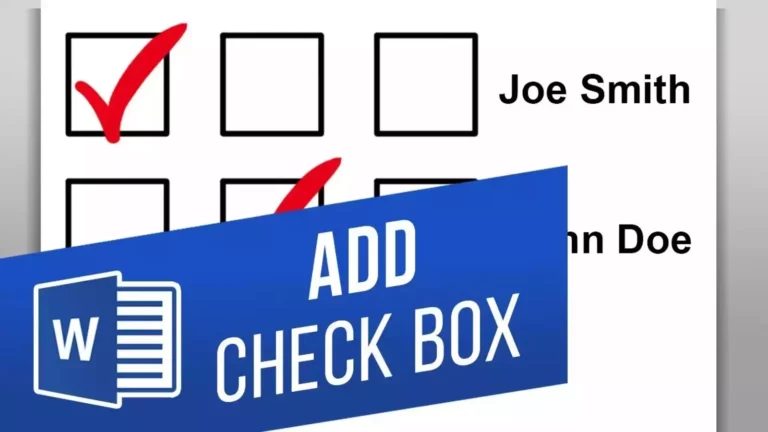PowerPoint is an easily accessible tool for creating presentations and presenting content sequentially. However, in cases where the presentation topic requires the User to pull contents from the Word document for a better presentation kit, That’s Okay.
Instead, you may plan to share your entire Word document in the format of a PPT file. Hence, in place of having to type the entire content of the Word document from the start in PowerPoint, you can simply convert Word to PPT file format and get your work done pretty effortlessly. So, this article focuses in detail on all the possible ways you can possibly employ to convert DOCX to PPT. Let’s jump right to it!
Method 1. Transform Word to PPT with Microsoft PowerPoint
Microsoft PowerPoint also offers the option to convert a particular document to PowerPoint presentation format while creating the presentation. Follow the below steps to convert Word to PPT using Microsoft PowerPoint:
- To insert a Word document in a PowerPoint presentation, you need to open the PowerPoint app on your computer. Then, you should open a new or previous presentation to insert the Word file.
- Select the “Insert” tab from the toolbar, and from the list, click the right option under “Objects.”
- Under the new window, select “Create from File” and click “Browse” to open the location where the Word document is saved.
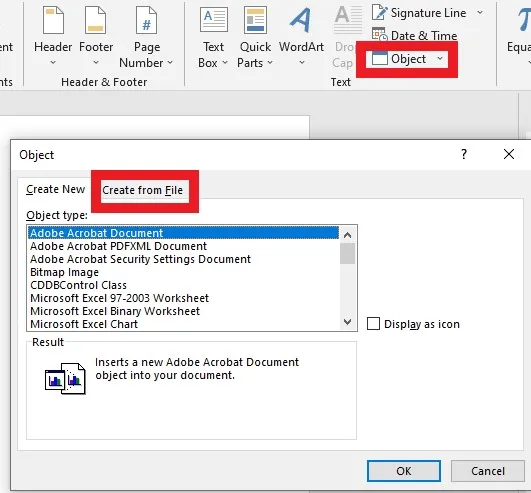
- After placing the Word document on the slide, you can change its size, width, and height.
Thus, you will learn how to turn Word documents into PowerPoint Slides from the PowerPoint interface.
Method 2. Convert Word to PPT using Microsoft Word
You can use Microsoft Word to generate a PowerPoint file apart from PowerPoint. You’ll need to format your text in the Word doc using the “Heading” style because it enables Word to create separate slides for every main heading. For instance, if the first content represents the slide’s title, it will appear as Heading 1, while the content of the same slide will be presented under Heading 2. Follow the below steps to convert Word to PPT using Microsoft Word:
- Choose the Word document which you wish to convert to PDF.
- You can underline, bold, or color the content you wish to appear as the slide title. Under the ‘Home’ ribbon, choose ‘Heading 1’ from the styles. Likewise, select the content you want to appear on the slides, then format this to ‘Heading 2’.
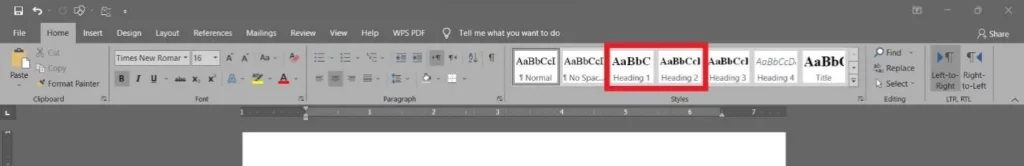
- Continue the above step until you have set all slide titles and contents. Once done, save the file.
- Open the PowerPoint and create a new presentation. In the “Home” section, select New Slide, then choose Slide from Outline.
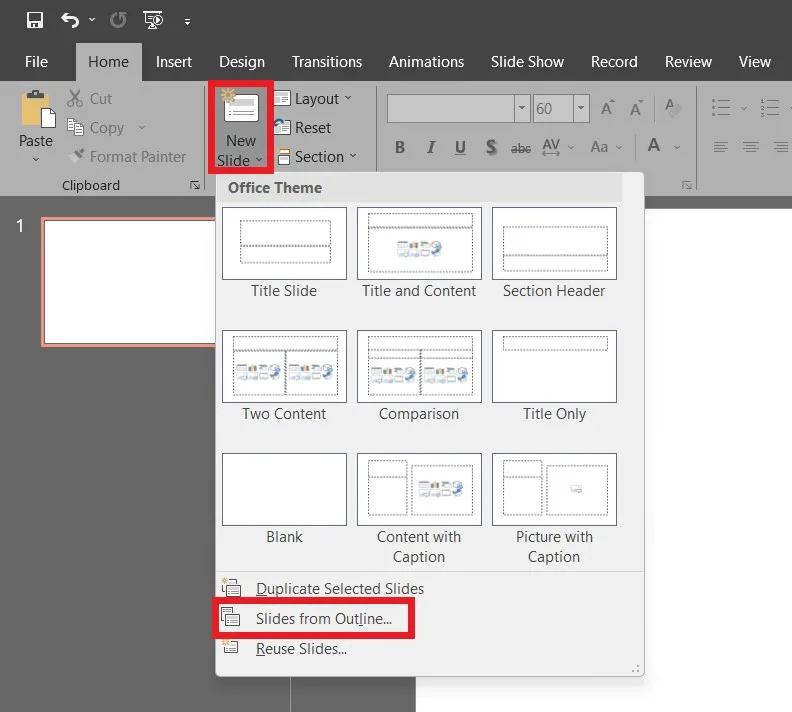
- Choose the Word document you designed with the saved changes from the previous steps. When you open the file in PowerPoint, you will see each slide display heading and content.
This way, you can make the transition from Word to PPT much more structured.
Method 3. Convert Word to PPT Online
Besides, the above-mentioned methods are done with desktop software; this other method can be done through internet tools. If you type ‘convert Word to PPT’ in the Google search engine, you will find many choices. All of them basically have a click-through operation, allowing the user to upload, convert, and download the file.
Below are the general steps on how to convert Word to PPT online with Onlie2PDF:
- Make your selection from the numerous online Word to PPT conversion services available.
- To upload the Word file, click the “Select Files” command.
- To transform the Word document into a PPT, click the “Convert” button.
- This is very useful when you only need the converted PPT as the final soft copy. After the conversion is done, the “Download” button can be clicked to download the converted file to a local drive.
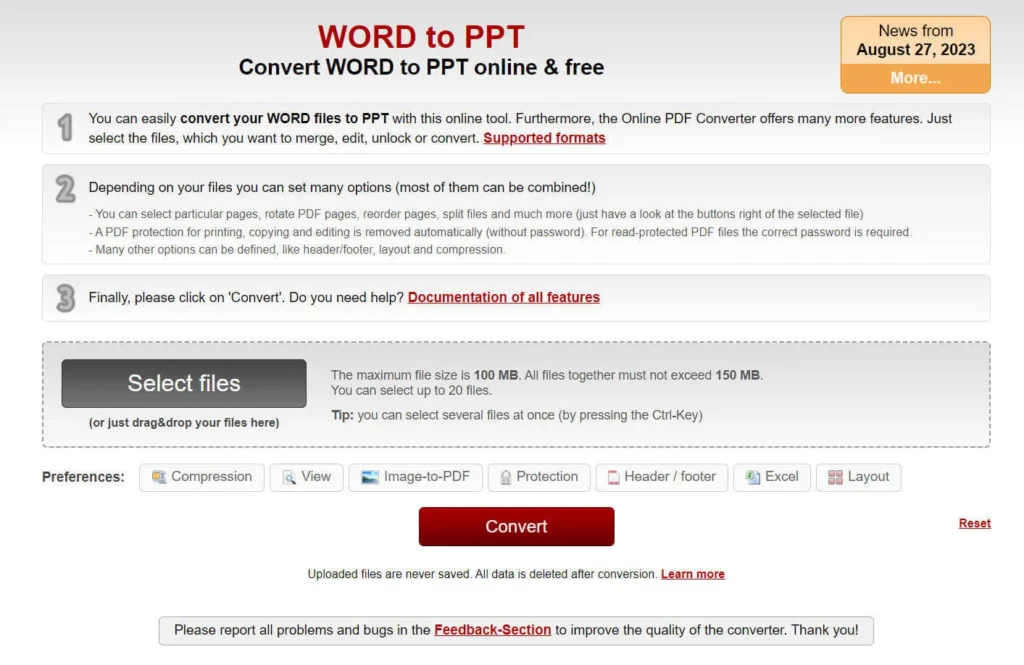
As for the simplest way to transform a Word file into a PowerPoint file, you can use any online service. However, as is always the case with free online services, you need to remember that such services may limit the maximum size of the file and the number of times you can use it daily. You also require an appropriate internet connection to upload and download files. Besides that, online conversion increases the chances of getting a cyber thief.
Why Do You Need to Convert Word to PPT
This process is important when the text-based slides transition from MS Word to PowerPoint. It unlocks the full capability of PowerPoint design elements and guarantees communication and interaction during presentations for business, educational, or other purposes. Here are some common reasons for converting Word to PPT, depending on your specific needs and content type:
Enhancing Visuals in Presentations
Word is designed to support the creation of written text only, while PowerPoint is oriented to using illustrations. Switching between Word and PPT also improves aesthetics, as Slides, Images, and Graphics are used instead of simply typed text.
Crafting Professional Presentations
PowerPoint is traditionally used for business purposes in the form of slides and dynamic structures of presentations. Transformation from Word to PowerPoint enables one to tap on PowerPoint facilities for business meetings/ conferences or educational purposes.
Using PowerPoint Design Elements
PPT offers presentation parts such as backgrounds, animations, and transitions. These allow for using these features and improving the presentation with a cooperative and professional format display.
Simplifying Content Delivery
Converting a Word document makes presenting the content in a structured and organized format easier for an audience. They make information presented in a business meeting, lecture, or even presentation comprehensible by dividing it between sections on slides.
Ensuring Consistency Across Platforms
If content is to be shared across a range of media platforms with other people who may be using different software, the conversion to PPT means that the formatting and layout of the material are standardized. This is necessary for group projects or when the type of audience requires a certain work format to be presented.