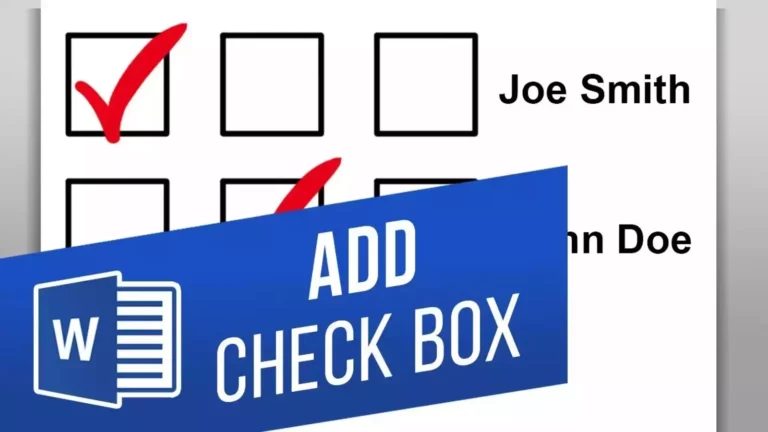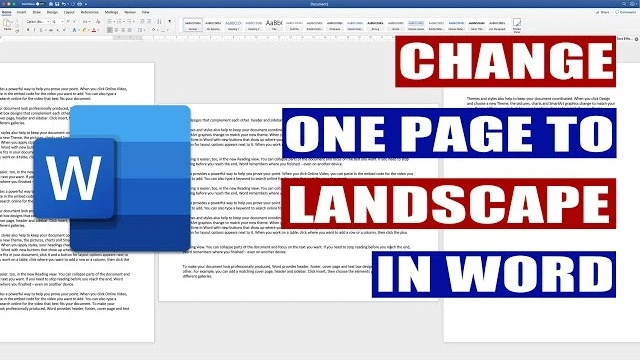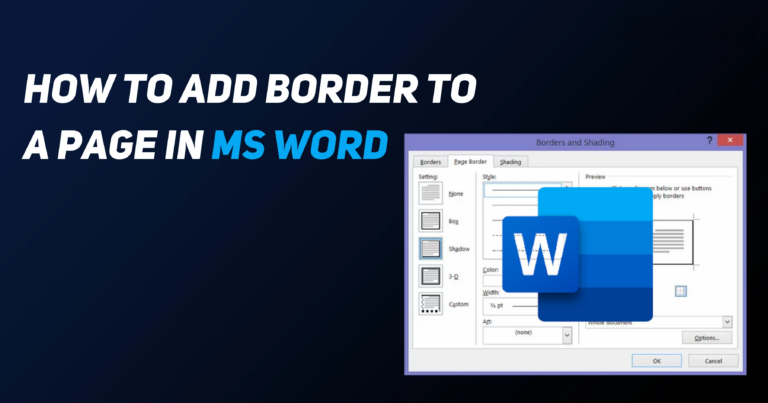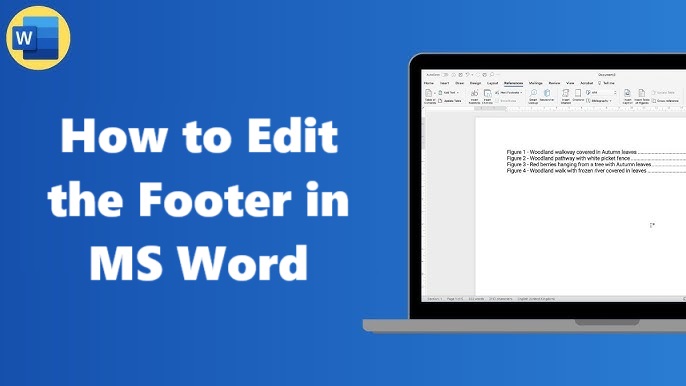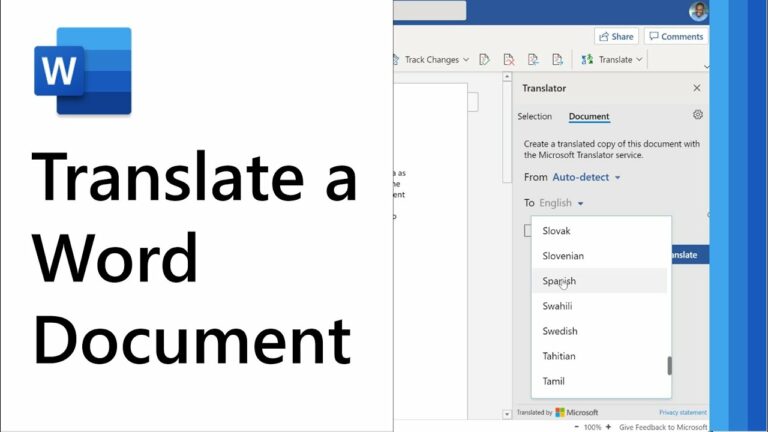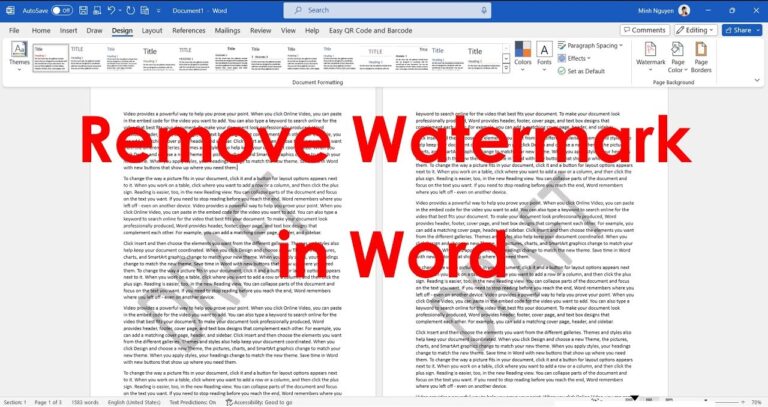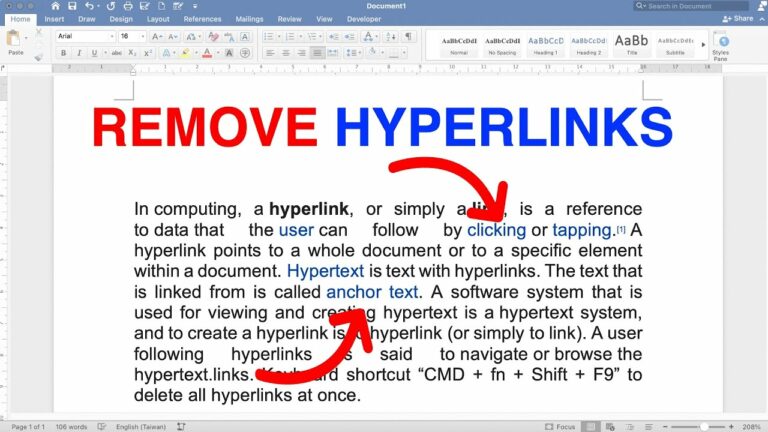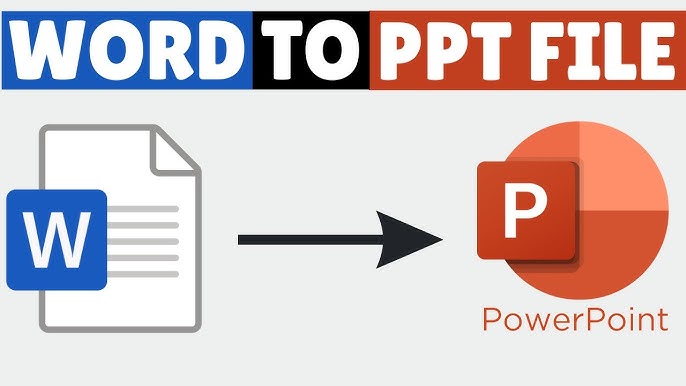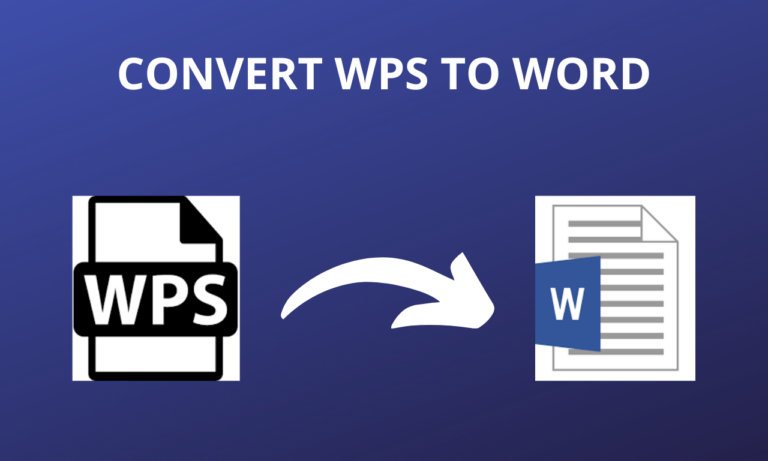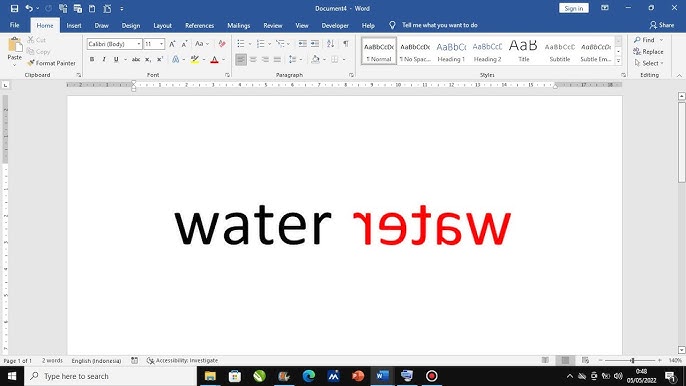How to Add Check Boxes in Word Files
Through checkboxes, drop-down lists continue to be one of the most effective ways of making the form-filling process within Word documents more appealing. The latter produces elements enabling users to build dynamic forms where the form…