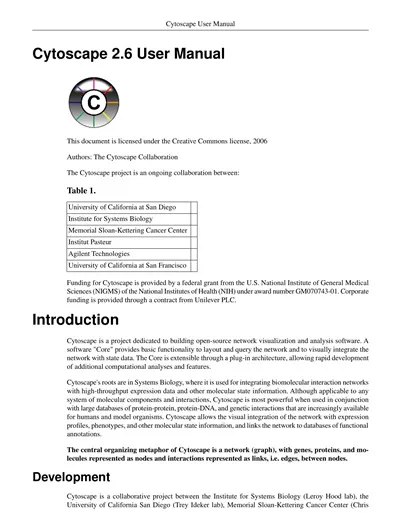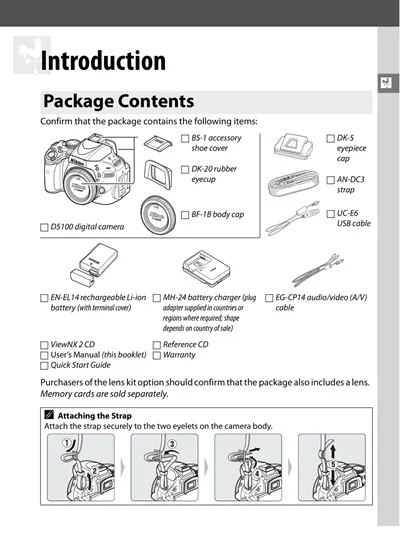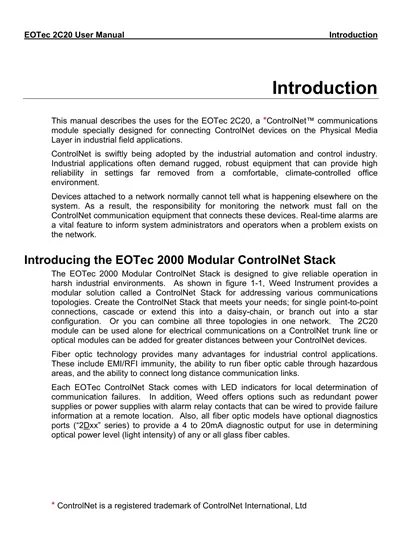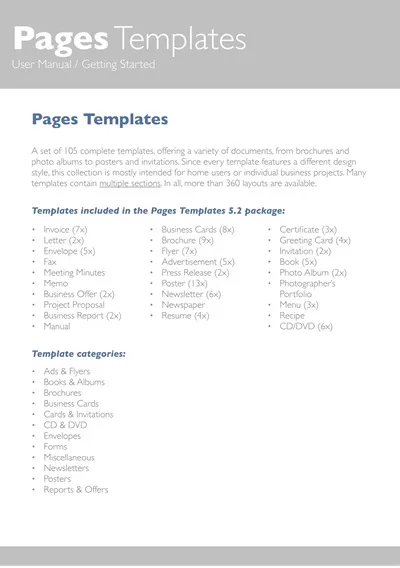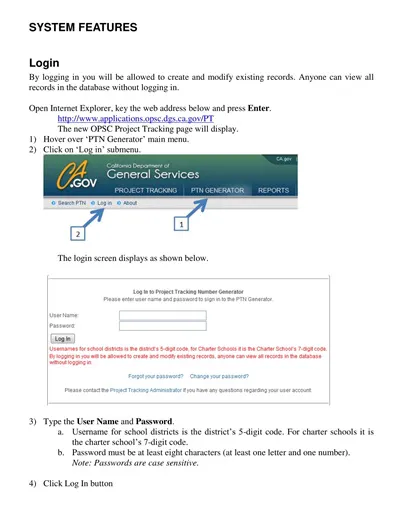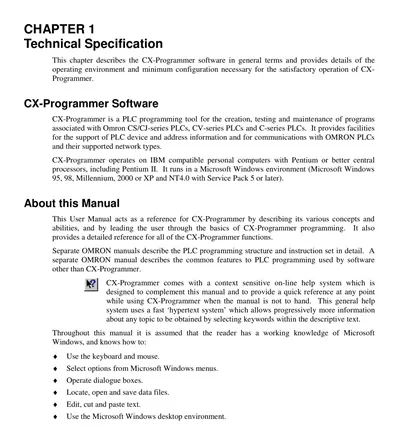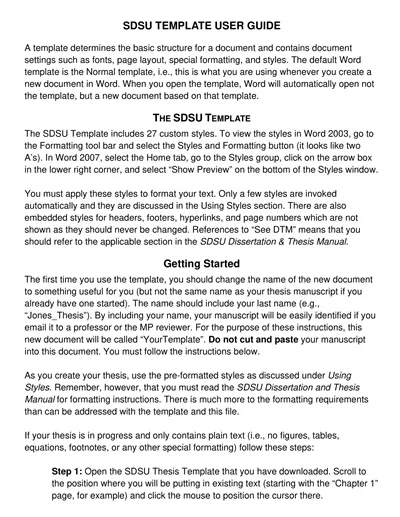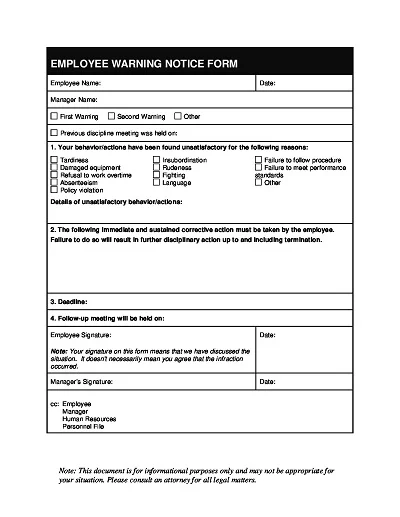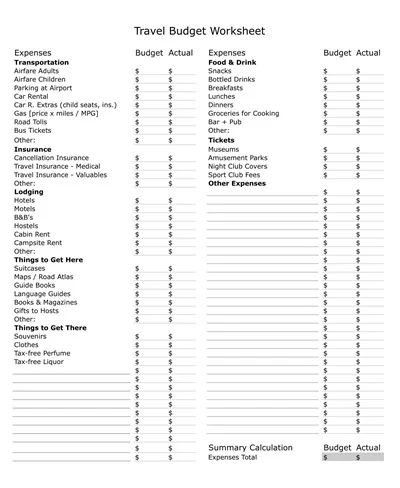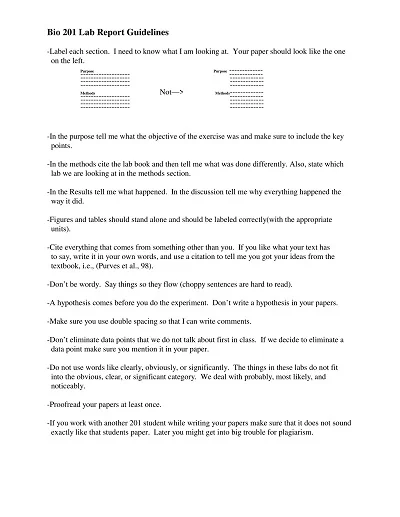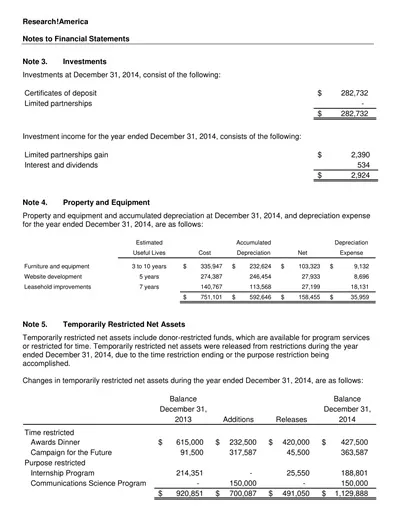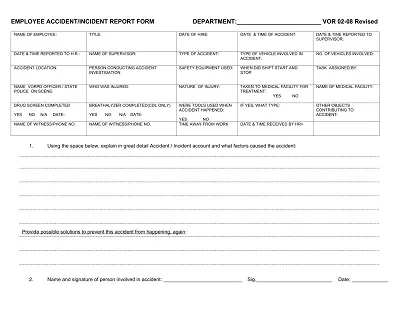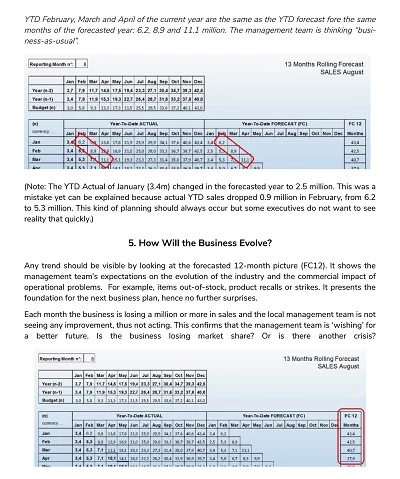A User Manual Template is a ready-made blueprint for developing detailed handbooks that help users learn how to use a given product correctly. Some sections may include the introduction, product description, installation procedures, usage instructions, working instructions, problem-solving, cleaning, product handling, safety measures, and where to contact the company.
A user manual template helps manufacturers and developers create a practical manual that addresses an average customer’s issues, allowing him to resolve them without help.
Download Free Sample User Manual Templates
What is a User Manual?
An example of an informative document created when developing any product or service involves developing a user manual. As this manual also explains the setup, operations, and maintenance required by this product, it is categorically meant for users.
Normally, a user manual contains sequences of activities, illustrations, and guidelines for coping with miscellaneous problems. Being detailed and specific gives users confidence in using the product for the highest possible benefit while observing the safety standards.
Elements of the User Manual
A good user manual is usually made up of some separate, though interrelated sections that offer the user all the necessary information at a glance. These components typically include:
- Introduction: This section provides a written notice of the purpose of the manual and its significance and gives the reader a glimpse of what to expect in the manual.
- Product Overview: Here, users will get all the information concerning the product, such as design, characteristics, intended application, and many more. This section may also contain pictures or maps with the purpose of making the user acquainted with some features of the product.
- Setup Instructions: This critical section offers instructions on how to build up or how to fit the product into the required assembly. It affirms that users usually get to prepare the product for use correctly, accompanied by an image or a diagram.
- Operating Procedures: Here, the author guides the users on how best to use the product through written steps, guidelines, and even special cautionary notes.
- Troubleshooting Tips: The next part provides solutions or, rather, brings the possibility to address the problems users may encounter during their participation in the community, thus minimizing the necessity of contacting administrators.
- Maintenance Advice: This guide gives users detailed instructions on how to use and care for the product with a view to making it durable and useful as much as possible.
- Safety Warnings: Clarifying the importance of user safety of a product, it is necessary to provide safety measures and possible risks connected with the utilization of the product so that users can avoid possible dangers.
- Contact Information: Lastly, this component gives users all the appropriate contact information for receiving technical support or customer service if additional support is needed.
All these components provide the user with information important for using and maintaining the product safely and with satisfaction while empowering the user.
Tips for Writing a User-Friendly User Manual
In developing an appropriate user manual, one has to be very sensitive to the contents, flow, and presentation. Here are some tips to ensure your user manual is user-friendly:
Use Simple Language
Avoid using professional terms and complex sentences; if this seems impossible, do it with moderation. This means that even nontechnical users can understand the manual’s content when it is developed.
Be Concise and Clear
Make them clear by avoiding the use of repetitive or complicated sentences or even long and tiresome instructions and descriptions. Keep using short paragraphs with short sentences that would be more eye-friendly for the readers.
Incorporate Visual Aids
It remains relevant to add diagrams, images, and charts when needed to explain text and provide visual aids. Graphic instruments can easily illustrate complicated concepts or rather render useful explanations on certain steps.
Organize Logically
Also, group the content in a linear approach that aligns with the user’s journey through the sequence of setting up the product, operating it, and servicing it.
Emphasize Safety
Access by making the safety warnings and precautions stand out by underlining them throughout the manual. This is particularly important regarding safety information, which should probably be highlighted by underlined or red text.
Provide Index and Glossary
An exhaustive list of contents enables people who want particular details of a work to search for them conveniently. A list of key terms and their definitions, some of which could be quite unfamiliar to the reader, is also useful.
Review and Test
Before completing the manual, you must share it with users, tech-savvy persons, and/or IT professionals. During testing, real users contribute to pointing out fake information or information that requires further clarification.
With the help of these tips, you will estimate how such a user manual can help explain the correct usage of the product without any risks and, at the same time, make the consumer happier due to the user-oriented information.
Importance of User Manuals
Customer manuals are central to decreasing the gap between designers and customers so that consumers can effectively unlock everything available in a particular product. It is a valuable component, which improves the usage and expected experience of the users by presenting necessary information in an organized way.
If done correctly, user manuals enable users to practice confidence while setting up, operating, or even maintaining a product. This way, manuals help minimize the attempts made to contact customer support services, diminishing the time and money spent by both the users and the producers.
Also, extensive measures cut off violations and reduce danger levels, thus preserving a more secure user space. Therefore, a good example of a user manual can be seen as the pillar of customer satisfaction and the manufacturer’s devotion to creating a brand that is associated with basic client support and product quality.
How to Create a User Manual Template
The process of developing a user manual template offers step-by-step procedures that allow the final manual to be comprehensive and easy for users to follow. Here’s a guide to crafting an effective template:
- Determine the Structure: The first step in writing a user manual is to identify major headings of what the document should contain. Please use the following guidelines outlined under the “Key Components of a User Manual”. It mostly comprises an introduction, information on the product, how to set up the product, how to use the product, possible solutions to common problems, care instructions, safety measures, and sources of more information.
- Design a Consistent Layout: Select a font style and size that is clear and legible; these should be kept constant every time you write the manual. This way, the use of headings and subheadings must be distinct and well–organized to distinguish one section and its sub-sections.
- Include a Table of Contents: High altitude area is important while fixing points for a map to facilitate easy movement across the area. Anytime you find changes made to the manual, adapt the table of contents to fit the new change by adding or rearranging the content in the table of contents heading.
- Incorporate Editable Visual Aids: On the Action bar’s Prepare Design tab, plan preliminary blank areas for diagrams, pictorial representations, and charts. These should be easily replaceable since the value-added strategies will be made depending on the kind of product.
- Highlight Safety Instructions: Use a special format for safety instructions; for example, use highlighted letters or red rectangular boxes so that these details will be easily seen.
- Create a Placeholder for Legal Information: Allow for legal mumbo jumbo, including disclaimers, warranties, and the ever-popular copyright notification.
- Add an Index and Glossary Template: Include an index and glossary format to give the users a format of filling in the terms and references relevant to each product.
- Provide Section for Feedback: Add a template section where the users can provide feedback about the manual. This input might be useful in future revisions of the evaluations mentioned above.
A good template means that constructing future user manuals is easy, as each manual produced will be complete, well-written, and designed to suit users.